1.1. General information
To begin working with the Electronic Procurement System (EPS), enter www.eis.gov.lv into the browser’s address bar. This opens the EPS home page.
There are four subsystems in the EPS:
-
e-orders;
-
e-auctions;
-
e-tenders;
-
e-certificates.
Information on procurements can be viewed by any interested party in the EPS subsystem e-tenders. To work with the e-tender subsystem, click on its title in the upper left corner of the window.~
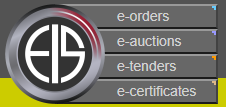
Initially, the Procurements section of the e-tender subsystem is displayed on the screen. Here you can view information on procurements. Take notice that the name of the subsystem is highlighted in the top left corner of the window.~
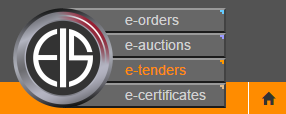
If you wish to return to the EPS home page, click on the house icon in the top left corner of the window.
General information
In the e-tender subsystem, a proposal may be submitted only by an authorized EPS user who has been assigned the appropriate rights for this action.
e-tenders
EPS home page
e-tenders
EPS home page