2.4. Registration to receive procurement documents and selection of the responsible persons
If after reviewing the procurement basic data and its documentation you decide to create a proposal, register as a supplier who is interested in the procurement. This is a necessary step to receive relevant information about the procurement. For example, in case of amendments, you will receive a notification e-mail.
To register for receiving regulations, you must authorize as Supplier’s supervisor in the system.
-
In the Procurements section, expand the block List of published procurement stages, and in the Favorites column click on the star icon next to the relevant procurement.~
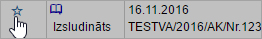
-
In the popup window, go to the Pretender section and confirm that you wish to register as a regulations recipient by marking the choice box.~
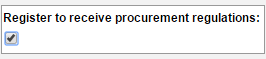
-
Then, select the persons responsible for the proposal.~
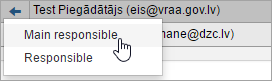
-
Save the entered data by clicking on the button Save.
Registration to receive regulations
The demonstrated actions are made by a user with the role Supplier’s supervisor .
Registration to receive regulations
Registration to receive regulations