3.3. Specifying the pretender’s data if the submitter is an association of persons
To specify the pretender’s data if the proposal’s submitter is an association of persons, which has already been registered in the EPS:
-
Open the proposal’s project.
-
In the section Pretender, go to the expandable block Information about the pretender and association of persons and in the field Membership type select the choice Association of persons.
-
In the new additional input field Name of the persons group, enter the name of the association of persons. Click on the button Save.~
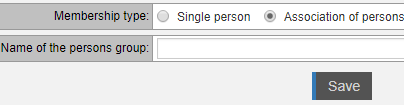
-
Now you can see an expandable block Information about the pretender/person association members, which displays the proposal submitter’s organization data.
-
Click on the button
 .
. -
In the popup window Pretender’s registration, search by typing in the organization’s name and select it from the drop-down list.
-
Save the data by pressing on the button Save.
Specifying data on a person association
In the popup window Pretender registration, search for an organization registered in the system more conveniently by typing its name in the field Organization registered in the system.
Pretender’s data
Association of persons
Pretender’s data
Association of persons