4.6. Opening meeting protocol and receiving the financial proposal summary
After opening proposals, the buyer’s procurement commission members generate an opening meeting protocol and a financial proposal summary.
If you are a non-authorized user in the system, take the following steps to download the opening meeting protocol and the financial proposal summary:
-
In the section Procurements, find the chosen procurement. Its status is Bids opened.~
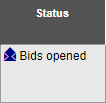
-
Click on the procurement’s hyperlink title and then expand the block Documents (actuals).
-
Find Opening meeting protocol and Opening meeting final financial proposal in the document list, and download the files.~
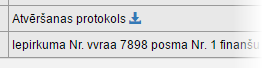
-
The opening meeting financial proposal summary contains data on all the pretenders’ financial proposals.
If you are an authorized user, then to download the opening meeting protocol and financial proposal summary do the following:
-
Open the particular procurement’s section Documents.
-
Expand the block Procurement documents, and download the files by clicking on the download icon next to Opening meeting protocol and Opening meeting final financial proposal.~
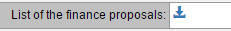
Opening meeting protocol and receiving the financial proposal summary
These documents may be viewed in the system by an authorized and a guest user.
Meeting protocol
Financial proposal’s summary
Meeting protocol
Financial proposal’s summary