5.3. Submission of proposal in the procurement under DPS
Proposals are submitted in the same way as in any other procurement.
-
In the Procurements section, open the procurement data by clicking on the procurement’s hyperlink title.
-
In the section Basic data, the field DPS initial procurement (lot) of the expandable block Procurement basic data displays the name of the initial procurement under which the DPS procurement is created.
To create proposal’s project:
-
in the Basic data section click on the button Create proposal;
-
this opens a pop-up window Create proposal and select procurement lots displaying procurement data; the name of the proposal and the main responsible contact person;
-
to continue working with the proposal’s project, click on the
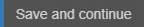 button.
button.
In case if you are not yet a DPS participant, an explanation will be displayed that you must first submit an application for membership and qualification documents to DPS initial procurement.
If you want to see the initial procurement data, click on the hyperlink in the notification window.
In case if you are a DPS participant, continue working with the proposal as usual:
-
if necessary, change the main responsible contact person;
-
indicate the proposal signatory un signature type;
-
provide information about the applicant.
Enter the requirement data.
-
Open the proposal’s section Lots.
-
As you can see, in the case of DPS procurement, it is indicated in the expandable block Selection requirements that there are no qualification and selection requirements for this procurement, as the eligibility and qualification of suppliers are assessed by including them in the DPS.
-
Enter the details of the other requirements
-
Save requirements as completed.
Open the section Submission. As you can see, the proposal has the status
 .
.
Then take all the sequential steps required to submit a proposal – check the proposal, initiate the signing, sign and submit it. (Checked, Initiated signing, Signed, Submitted)
A proposal is considered to be submitted only when its status has changed to
 .
.
Submission of proposal in the procurement under DPS
In the procurement that is announced under DPS, proposals can be submitted only by those Suppliers who are DPS participants at the time of announcing the respective procurement.
Submitting a proposal
Procurement under DPS
Submitting a proposal
Procurement under DPS