2.1. Procurement search
The Procurements section of the e-tender subsystem shows a list of procurements available in the system.
Use keywords to find procurements. EIS system will look for keywords in the procurement’s and buyer’s name and identification number.
By specifying the Publication date, you can find procurements published in a certain time period. The default publication date is the first day of the current year.
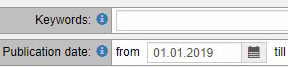
To use advanced search criteria:
-
Click on Advanced search.~~
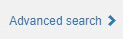
-
In the expandable block Procurement search in buyer profile you can use a broad range of search options.
If you are using EIS as a guest, there are multiple available search options:
-
keywords;
-
publication date;
-
contracting authority;
-
contracting authority by keywords;
-
identification number;
-
regulatory law;
-
type of procedure;
-
CPV code;
-
procurement object type;
-
status;
-
proposals or applications submission deadline;
-
DPS (Dynamic Purchasing System) applicable.
If you want the search results to be sorted by category, specify the value in windows Sort (primary) or Sort (secondary).
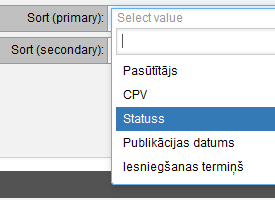
Procurement search
To easily find a procurement that interests you, enter a specific keyword from the procurement title.
Procurement search
Procurement status
Advanced search
Procurement search
Procurement status
Advanced search