3.4. Entering data on subcontractors
If subcontractors will be attracted to the implementation process of a procurement, this data must be specified in the proposal project’s section Pretender, in the expandable block Subcontractors.
To add data about subcontractors or information about persons on whose capacity the pretender relies upon:
-
Click on the plus symbol icon.~
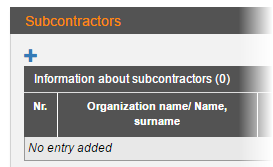
-
In the popup window Pretender registration, enter the required information about the subcontractor or the persons on whose capacity the pretender relies upon.
-
If you add a subcontractor, specify information about the works to be performed – the procurement’s lot which the subcontractor will be attached to, and the percentage of work the subcontractor will be responsible for.~
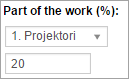
-
If you add persons on whose capacity you will rely upon, then specify a procurement’s lot and the procurement’s requirement to be provided.~
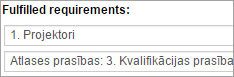
Entering data on subcontractors
In the popup window Pretender registration, search for an organization registered in the system more conveniently by entering its name in the field Organization registered in the system.
Subcontractors
Subcontractors