3.7. Sending a document to an e-address
In order to use e-address in EPS, the supplier must:
-
Register the e-address;
-
Activate the e-address account;
Specify the e-address in the organization profile.
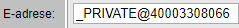
A detailed explanation of the e-address can be found at:
https://mana.latvija.lv/e-adrese-juridiskam-personam
https://www.latvija.lv/Lvp/BUJEadrese
Sending a document to an e-address is possible if:
-
the status of the document is Registered;
-
type of document – pretenders questions, commission’s answers and clarifications, questions to pretenders, pretenders clarification, notifications on the correction of arith. errors, Answers to arith. error corrections, result’s notifications to the pretenders, contracts and complaints.
To send/ forward a document registered in the EPS to the e-address:
-
Click on the icon
 or
or
 in the document entry line. The appearance of the icon depends on the type of document you are sending.
in the document entry line. The appearance of the icon depends on the type of document you are sending. -
A window opens in which click on the button
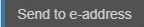 .
. -
In the popup window Sending document to e-address mark the checkbox in the beginning of recipient line in the expandable block Send to recipients
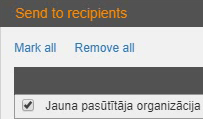 or, if necessary, enter the address in the Send to additional e-address field
or, if necessary, enter the address in the Send to additional e-address field
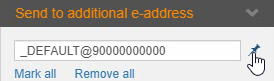 and add the address to the list by clicking on the clip icon.
and add the address to the list by clicking on the clip icon. -
Click on the button
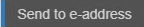 .
.
After that the transaction status will appear in the field DIE status of the document line:~~
 (Delivered) or
(Delivered) or
 (Not delivered)
(Not delivered)
To view the sending status history, click on the document status icon in the Sending document to e-address popup window.
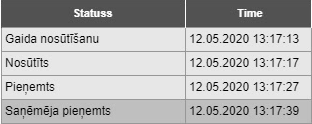
Sending a document to an e-address
If the item is sent to multiple recipients and was not delivered to any of them, because of some error, then it will not be delivered to all of the recipients and the document status in the column DIE status will be displayed as Not delivered.
E-adress
Latvija.lv
Sending a document to an e-address
E-adress
Latvija.lv
Sending a document to an e-address