4.4. Submitting a proposal
After signing a proposal, it must be submitted.
To submit a signed proposal:
-
Open the signed proposal’s section Submission.
-
At the bottom of the form, click on the button


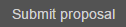 .
. -
The proposal’s status is now changed to Submitted
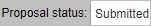 , and the status of its lots is also changed to Submitted.~
, and the status of its lots is also changed to Submitted.~
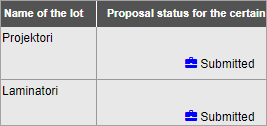
Submitting a proposal
Submitting a proposal after signing it is mandatory. If the Submit proposal button does not appear, update the browser window by pressing the F5 key.
Submitting a proposal
Submitting a proposal