3.5. Selecting the signatory and applicant of the proposal
The proposal can be signed only by a system user with the role Supplier’s authorized signatory who is specified as this particular proposal’s signatory.
The proposal’s submitter can be a system user with the following roles: Supplier’s authorized signatory, Supplier’s Manager or Supplier’s proposal preparer.
Information on the proposal’s signatory must be indicated in the proposal project’s section Pretender, in the expandable block Information on proposal signatories. However, information on the applicant of the proposal must be specified in the proposal project’s section Pretender, in the expandable block Information about the applicant. In both expandable blocks, this information is specified similarly.
-
In the proposal project’s expandable block Information about the proposal signatories/Information about the applicant, click on the button
 .
. -
In the popup data entry window, specify:
-
Proposal signatory/Bidder – these are the persons with the respective roles in the system;
-
Signature type – select the value System signature.~
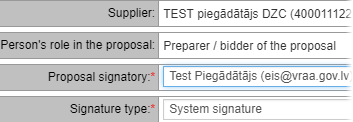
If the proposal’s signatory will be an authorized person, a power of attorney must be attached:
-
In the expandable block File of Signatory’s Power of attorney click on
 .
. -
Upload the power of attorney file.
-
Save the data.
Specifying the proposal’s signatory and bidder
The decision is legitimate only if it is signed by several persons from the organization. In the field Signatory, specify all persons by repeatedly clicking on
 and filling in the data.
and filling in the data.
Proposal signatory
Proposal signatory