3.13. Entry of proposal data if ESPD is applied
3.13.7. Working with ESPD templates
If you have already filled in the ESPD requirements data once when creating the proposal, they can be reused - by generating an XML file in the system and saving it. As for the future proposals, ESPD data can be read from an XML file, edited or updated if necessary.
To perform data saving procedure:
-
Open the proposal’s section Submission.
-
Click on the button Save ESPD response file.
-
This opens the popup window Generate ESPD XML files, in which you select the ESPD file of the supplier you want to save.
-
Click on the button Generate and save ESPD response.
The ESPD response file is automatically saved in the section Documents.
After successful reading of the data, they will be reusable – when you open new proposal, in the section Lots in the expandable block Making proposal in the system, click on the button
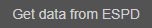 and specify the previously saved XML file.
and specify the previously saved XML file.
If you want to save the entered ESPD data to a folder on your computer, perform the data saving operation.
-
Open the section Lots.
-
In the expandable block Selection requirements click on the button
 .
. -
In the popup window Generate ESPD XML files click on the button Generate selected ESPD XML files
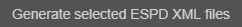 .
. -
An XML file is generated.
-
To download this file click again on the button Download ESPD response file
 .
. -
Click on the icon Download file.
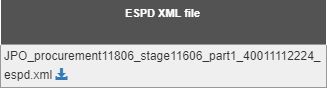
The download is in progress. Typically, the downloaded file is saved in your computer's default Downloads folder, unless otherwise set in your computer's configuration settings.
For easier use, save the ESPD response file in the section Documents.
-
In the expandable block List of ESPD, click on the Add icon.
-
This opens the window Create ESPD response. In the expandable block ESPD response click on the button Choose File, find and select the file and click on the button Open.
-
If the upload was successful, click on the Continue button.
Working with ESPD templates
If there were multiple ESPD responses included in the proposal, then make sure that the check box is marked in the entry line of the supplier whose response file you will save, when generating the XML file.
ESPD
Templates
ESPD
Templates