3.13. Entry of proposal data if ESPD is applied
3.13.3. Manual entry of requirement data
To enter ESPD requirement data, proceed in the same way as entering any other requirement data.
-
Open the proposal’s project section Lots.
-
In the expandable block Selection requirements click on its name and then click on the requirement group hyperlink.
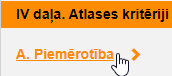
-
A list of requirements opens. Click on the~~
 icon on the right side of a requirement line.
icon on the right side of a requirement line. -
This opens a data input form for the specific requirement, in which you enter the necessary information.
-
After data entry click on the button
 .
. -
A special check mark
 now appears in the Requirement completed field of the requirement line.
now appears in the Requirement completed field of the requirement line.
Manual entry of requirement data
A default value No is already added to the exclusion conditions. If this is true, all you have to do is click on the button Save as completed.
ESPD
Entry of requirement data
Save requirement data
ESPD
Entry of requirement data
Save requirement data