3.13. Entry of proposal data if ESPD is applied
3.13.4. Entry of requirement data by reading from registers
The data of individual requirements can be read from the registers. This means that the field values will be automatically filled in with the data from the registers.
To read ESPD requirement data from registers:
-
Open the proposal’s project section Lots.
-
In the expandable block Making proposal in the system click on the button
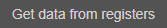 .
. -
Requirement data are automatically filled in with the information from registers.
-
Then open the requirement data entry window, make sure if the information is correct and click on the button Save as completed
 .
.
A special check mark
 now appears in the Requirement completed field of the requirement line.
now appears in the Requirement completed field of the requirement line.
If the Supplier has performed transactions in e-orders of the Electronic Procurement System before, the data on the performed deliveries can be read from the system.
-
Click on the pencil symbol icon on the right side of a requirement line.
-
This opens a data entry form for the specific requirement.
-
In the expandable block Compliance with the selection criteria select the value Automatically (EIS deliveries).
-
Click on the Add icon.
-
Enter the Catalogue, category or VV position number in e-Order System. Click on the arrow icon and check if the entered data are correct.
-
Then click on the button Request data from e-oder system.
-
A warning window opens in which click on the button Continue.
-
After successfully reading the data from the EPS, save the requirement as completed.
Entry of requirement data by reading from registers
It is possible to read data from registers only for companies registered in Latvia.
ESPD
Entry of requirement data
Save requirement data
ESPD
Entry of requirement data
Save requirement data